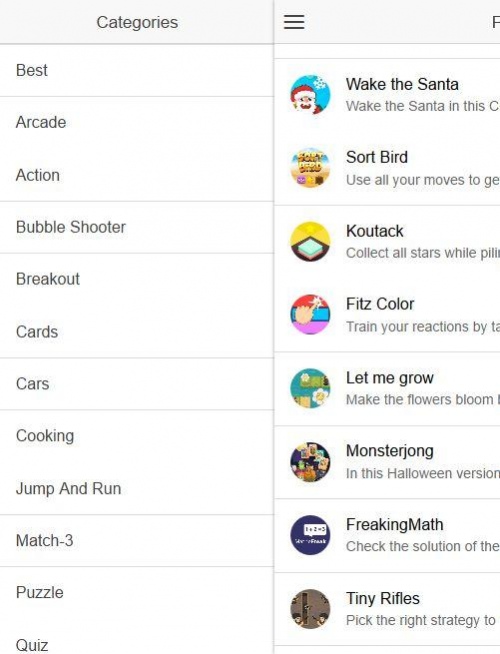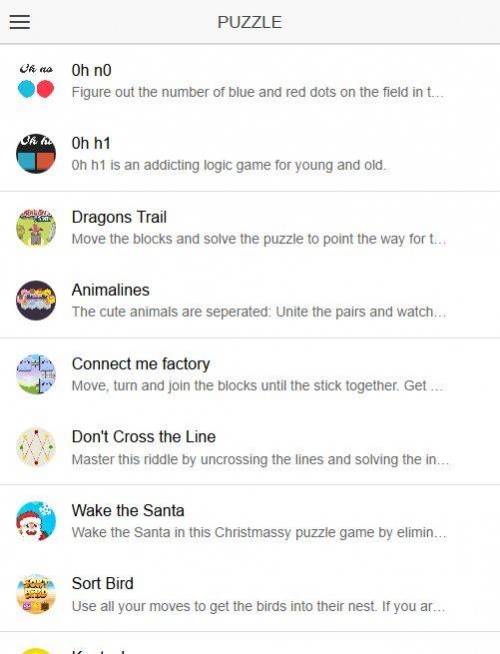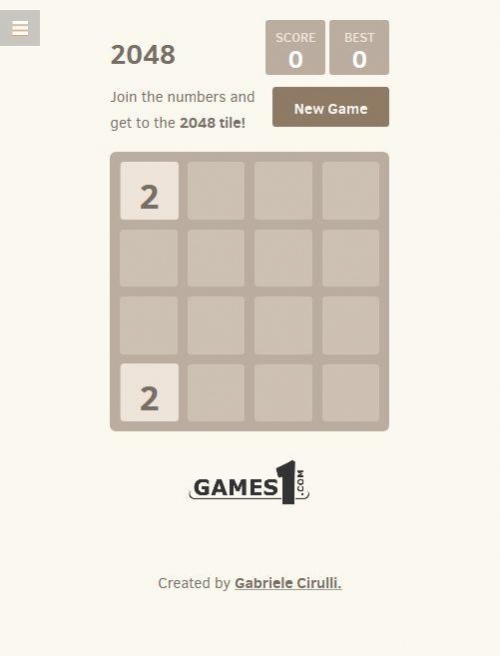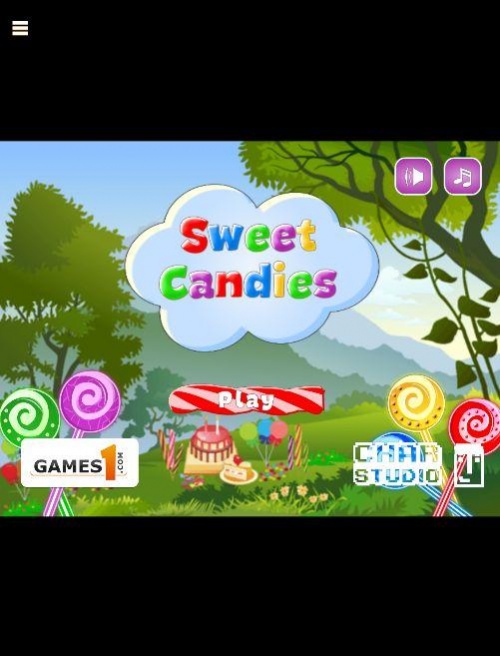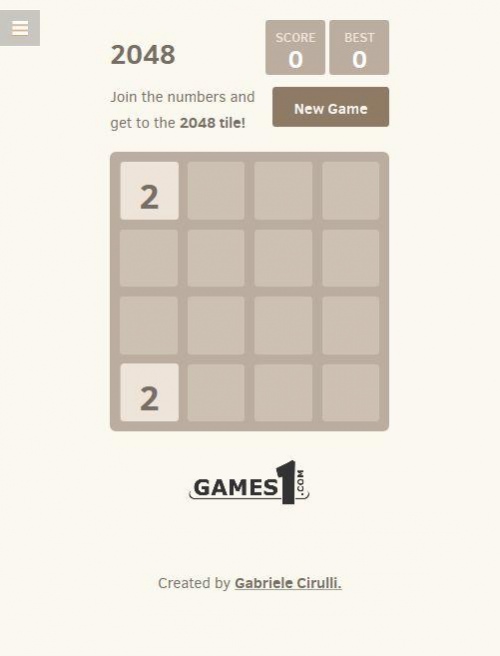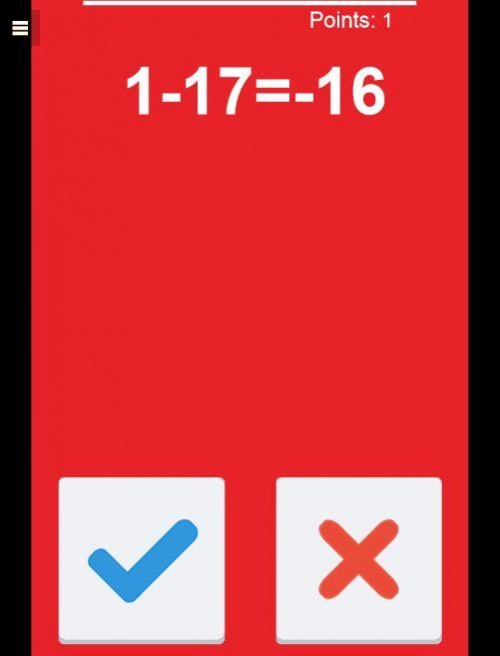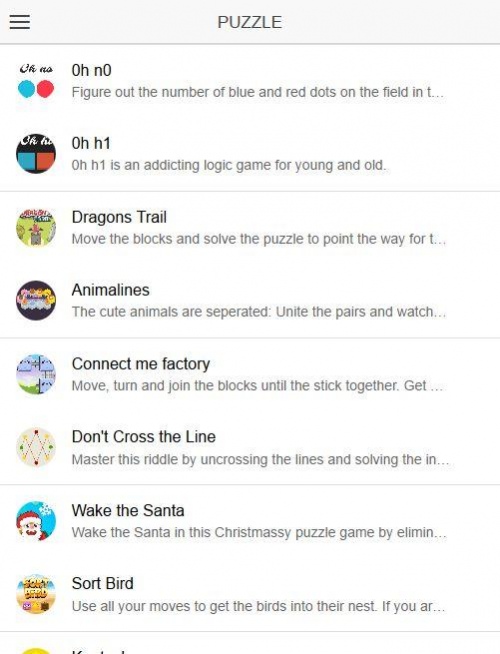All Free Games 2.0.1
Free Version
Publisher Description
Don't you know what to do with the few minutes free time? Confused about what are the best games to play?
Bored in time consuming searching and checking?
DON'T NEED TO WASTE TIME SEARCHING IN WEB, PLAY TOP FREE ONLINE GAMES FOR PHONE AND TABLET!
We are presenting - "All Free Games". It organizes the most popular online games for you to quickly pick and play. Play our collection of over 100+ free top html5 games for all, including:
* Arcade games
* Action games
* Bubble Shooter games
* Breakout games
* Cards games
* Cars games
* Cooking games
* Jump And Run games
* Match-3 games
* Puzzle games
* Quiz games
* Racing games
* Sports games
and many more!
You can play these games on your phone or tablet.
#################################################################################
※ Enable Wifi to improves game loading speed and is recommended.
※ Some games may load slower due to weak network connection. In such cases, please wait to complete load and do not close the application.
※ Some game open in landscape mode so please enable Auto-rotate screen from setting.
※ Use phone back button to came back on application after finish playing.
## Please provide feedback to improve the app.
About All Free Games
All Free Games is a free app for Android published in the Arcade list of apps, part of Games & Entertainment.
The company that develops All Free Games is Expert Solvers Lab. The latest version released by its developer is 2.0.1.
To install All Free Games on your Android device, just click the green Continue To App button above to start the installation process. The app is listed on our website since 2017-04-14 and was downloaded 18 times. We have already checked if the download link is safe, however for your own protection we recommend that you scan the downloaded app with your antivirus. Your antivirus may detect the All Free Games as malware as malware if the download link to com.ionicframework.topfreegames873298 is broken.
How to install All Free Games on your Android device:
- Click on the Continue To App button on our website. This will redirect you to Google Play.
- Once the All Free Games is shown in the Google Play listing of your Android device, you can start its download and installation. Tap on the Install button located below the search bar and to the right of the app icon.
- A pop-up window with the permissions required by All Free Games will be shown. Click on Accept to continue the process.
- All Free Games will be downloaded onto your device, displaying a progress. Once the download completes, the installation will start and you'll get a notification after the installation is finished.